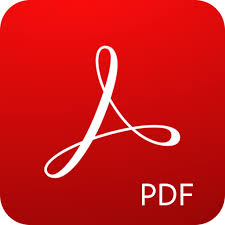Playing along with the bunch of files and documents seems like a hectic job. But unfortunately, there exist millions of people that have to get this job done daily on the go. Well! Here is a relatable situation when your boss shared a batch of many PDF files with you and asked you to forward it to the client. You turn on your Gmail or some other collaboration platform, and you start forwarding them one by one. While doing this, a notification alert pops up: you can’t upload files above a limit. Now, what would you do at such a moment?
Of course, opening them all and then reducing the file size would become daunting. And that’s where PDF compressing technique comes in handy. You can compress your PDF files on the go using many online aids. But the question is how can you do it when you have files in bulk? Let’s read this post to know the solutions for doing bulk file compression without facing any hassles.
Understanding The Need To Do Bulk Compression
In the online world, one thing is great for sure – posting PDF files online. Now, people can share PDF files as content on their website and grab traffic. But when a few people know that PDFs are usually large and the web does not tell people that they are going to produce large-sized docs that can ultimately harm the page loading speed. At such a moment, the need for compressing PDF files arises.
However, on the other hand, many students and business people have to lag with large size PDFs as they are not easy to share or communicate quickly with others. That’s also why you need to compress the PDFs. You can reduce the file size and increase the performance aura defined by official work settings. There can be many situations to do bulk compression of PDF files, and below is what can help you get this job done on the go.
Best Ways To Do Bulk PDF Compression On The Go
So, after stretching your pinpoints with a relatable situation, we would like to help you out by introducing you to some ways for PDF Bulk compression. After putting in hours into research, we have compiled a list of tried and tested ways to help you compress pdf files. Scroll down and read on!
Use PDF Compressor By Duplichecker
One of the best ways to reduce the PDF size of bulk files is to consider using a free PDF compressor by Duplichecker. It is one of the best and highly suggested tools that can compress PDF to 200 and more. This PDF compressor is not only free but also easy to use. There is no limitation to using this platform. You can use it as many times as wanted. Yet another best thing about this tool is it has a clean and friendly user interface. All you need to do is access this tool with your favorite browser. Then, drop the files using Google Drive, DropBox, or URL to the files in the given box. Once you do that, you can compress the PDF file in less than a minute.
Take Benefit From Adobe Acrobat
If you are someone used to PDF file making and organization, you probably know about Adobe Acrobat. It is an old and reputable platform that was formed before the invention of PDF files. Perhaps, that’s the reason why this platform has almost every solution for PDFs and Docs. However, if we talk about its PDF compression facility, we would have some good thoughts about it. It is friendly and precise. You can optimize your files using outlandish features and elements. Moreover, this place also allows you to do batch conversion. All you need is to sign up as a pro user to avail of the free trial for a limited time.
Access 4dots Free PDF Compress
Yet another best means to do bulk PDF compression is downloading software that can help get this job done on the go. There exist many software programs. But 4dots free PDF compress is on the list of most brilliant ones. If you are someone who wants to compress PDF files in bulk on the same device even without the internet, this software program would be the best fit.
Consider PDF24 Tools
Last in order but not of importance. PDF24 Tools is one of the exceptional platforms that offer a variety of PDF management, editor, creator, and converter tools, including a batch PDF compressor. It is a cost-free and reliable platform having excellent features and elements. To utilize this tool, all you need to do is access this platform using your favorite browser. After that, drag and drop the file in the given input box and hit the compress button. Once these steps are taken, the system will compress the files without changing the quality and making them compatible.
Takeaway!
So, these are some of the best ways that you can follow to do bulk compression without any hassles. No doubt, PDF compression can become essential, particularly for the official settings. You must keep these bulk PDF compression methods in your hands to tackle the situations.