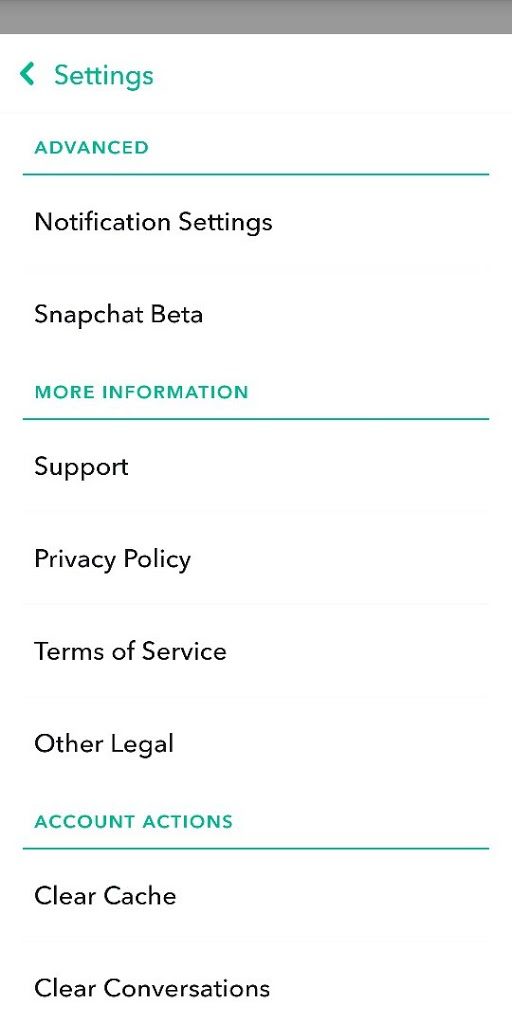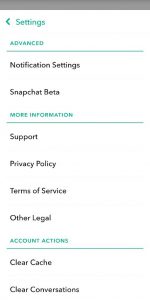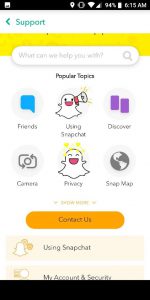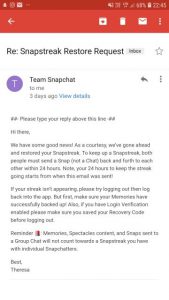Before we go further, There are a few things users need to remember about streaks and keeping them before they think about filing for a lost streak.
First, only snaps exchanged directly from one user to another count for a streak. Anything sent in a group does not count towards the established streak.
Additionally, users have to exchange actual Snapchats. If they simply chat one another in the app, it won’t count toward their streak. Only actual photo or video snaps count for the streak. There are other snaps that don’t count either, those sent with Spectacles or sent from Memories in the app don’t help keep a streak going.
If users do everything as they should and exchange new snaps within the 24 hour period and still lose a streak, they can file with Snapchat to get their streak back.
There are two ways to do this:
Use their online contact form. (Check description below for direct link) and
Use the contact form in the mobile app.
We will be using the second. They are the same though.
Steps to get back lost streaks on Snapchat.
1. Goto settings on your phone.
2. Goto the Support and tap it
3. next goto Contact Us and select My Snapchat streaks Disappeared
4. After choosing the MY SNAP STREAKS DISAPPEARED, you will see a form.
5. Finally, fill The details and wait for 5 to 6 hours, you will receive mail from Snapchat that they’ve restored your Snapchat streaks.
Congrats,! Don’t forget to like and Subscribe! Subscribe, now!Snapchat connectivity issues: This is how to get back, lost streak, on Snapchat.
Before we go further, There are a few things users need to remember about streaks and keeping them before they think about filing for a lost streak.
First, only snaps exchanged directly from one user to another count for a streak. Anything sent in a group does not count towards the established streak.
Additionally, users have to exchange actual Snapchats. If they simply chat one another in the app, it won’t count toward their streak. Only actual photo or video snaps count for the streak. There are other snaps that don’t count either, those sent with Spectacles or sent from Memories in the app don’t help keep a streak going.
If users do everything as they should and exchange new snaps within the 24 hour period and still lose a streak, they can file with Snapchat to get their streak back.
There are two ways to do this:
- Use their online contact form. and
- Use the contact form in the mobile app.
We will be using the second. They are the same though.
Steps to get back lost streaks on Snapchat.
1. Goto settings on your phone.
2. Goto the Support and tap it
3. Next goto Contact Us and select My Snapchat streaks Disappeared
4. After choosing the MY SNAP STREAKS DISAPPEARED, you will see a form.
5. Fill The details and wait for 5 to 6 hours,
6. You will receive mail from Snapchat that they’ve restored your Snapchat streaks.
Congrats,! Don’t forget to like and Subscribe! Subscribe, now!