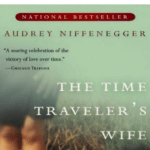It is easy to clear the cache on iPhone apps, not just the old Safari method but also clear the cache on individual apps.
There are two ways to do this.
Number one method
Let’s use the iPhone settings option
- Go to settings
- General > iPhone storage
- Scroll down and select any app you want to clear the cache for simplicity let’s choose the Xender app
- Now you’ll see the individual cache, just click on edit and select them one by one, you choose to delete.
Number two method
You can download the Popular Easy cleaner app, not in the apple store though.
This easy cleaner app can clean all individual caches and see hidden files from your iPhone. But you have to turn off access within apps before you can install the app, don’t worry it won’t damage your iPhone.
To install the app
Do the following
Go to setting then Control center
Then Turn off Access within apps(important)
You can now go ahead to install the app on your iPhone.