Whether it’s putting together different, different video clips to form one video, or editing one single video, these video editing apps for mobile phones got you you covered. You can create all types of videos with these mobile video editing apps. You can make picture slideshows too, which is combining different pictures together to form a video with music.
The finished video can then be uploaded to wherever you want to upload it to, it could be on Facebook, Twitter, Instagram, YouTube, and other places you fancy, or you can simply save it to your phone for keeps.
Video formats
Most of this video editing application is limited when it comes to video formats. Some of this editing app can boast of various video formats like
MP4
3GP
AVI
Although is not uncommon to find other video formats like .flv and MPEG based video format.
You don’t have to worry as all of these apps comes by with the default MP4 file format. So your finished video will play in all your devices.
Most of these video editing software has a simple layout. Just add your video or images, then add music or voice over, you are then set to export your finished video. One of the apps in this will even take off most editing work for you. There is also an app that will automatically store your video in the cloud so you don’t lose your videos even when you lose your phone.
1. PicPlayPost
Free | iOS, Android

Have you ever wanted to make colleges for videos? This app is good for making videos for video college, perfect for Instagram videos and videos that show two or more actions at the same time.
Why PicPlayPost stands out
– Making video colleges
– Simple and easy to use
– Available for both Android and iOS devices
2. Adobe Premiere Clip
Free | iOS, Android
Adobe Premiere Clip is basically the strip-down version of Adobe Premiere Pro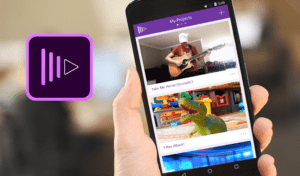 for PC, but this one is made for mobile devices. With such functions as copy, paste, cut/trim, and ability to add music and voice-overs you are covered.
for PC, but this one is made for mobile devices. With such functions as copy, paste, cut/trim, and ability to add music and voice-overs you are covered.
Why Premiere clip stands out
– Does not have that simple interface when compared to other mobile editing apps
– Overs far more video editing tools than its counterparts
– Ability to add voiceovers and music tracks to your video.
3. Splice Video editing app
Free | iOS only
The only downside of this app is that it is available to only one platform, which is iOS, so it doesn’t have an android version. But like the rest it one of the best free video editing applications for mobile available for iOS.
Splice allows you to splice up different videos and combine them to make a video collage.
Why Splice stands out
– Ability to combine multiple videos in a single college
– Simple drag and drop interface
– Only available for iOS users.
– Includes watermark for the free version
4. WeVideo
Free | iOS, Android
This is a free web-based app, which can store all your edited videos in the cloud. You get about 10GB cloud storage space to play with when you register all free.
This editing app contains lots of tools for seamless editing on mobile, you can crop, trim, copy, replace, you can add music tracks, use transitions, and voice-overs while editing your videos.
Why WeVideo stands out
– A cloud-based app
– Automatically store your videos online
– Free 10 GB storage space
5. Magisto
Free | iOS, Android

Do you like magic? here is the app to add a bit of magic to your videos. With this app, you don’t have to do the work Magiso does it for you. It automates your video creation process.
You download the app
select the video category or editing style (the type of story you’re telling)
Then you’ll choose the photos and video clips you like included
Now pick your music from the app’s built-in music library.
Why Magisto stands Out
– Uses Artificial intelligence (AI) to edit your videos
– It uses automation
– Free music library
– Has editing styles or categories.
Using artificial intelligence, this intuitive app helps organize your footage in a video that best delivers the message you have in mind.
6. Hyperlapse
Free | iOS only
only
Hyperlapse is the video editing app created with Instagram in mind, simple to edit videos, condenses videos into brief, hyper-speed videos that you can upload to Instagram or Facebook easily.
why Hyperlapse stands out
– Can easily speed up a video
– Created by Instagram
– Can easily upload to Facebook and Instagram.
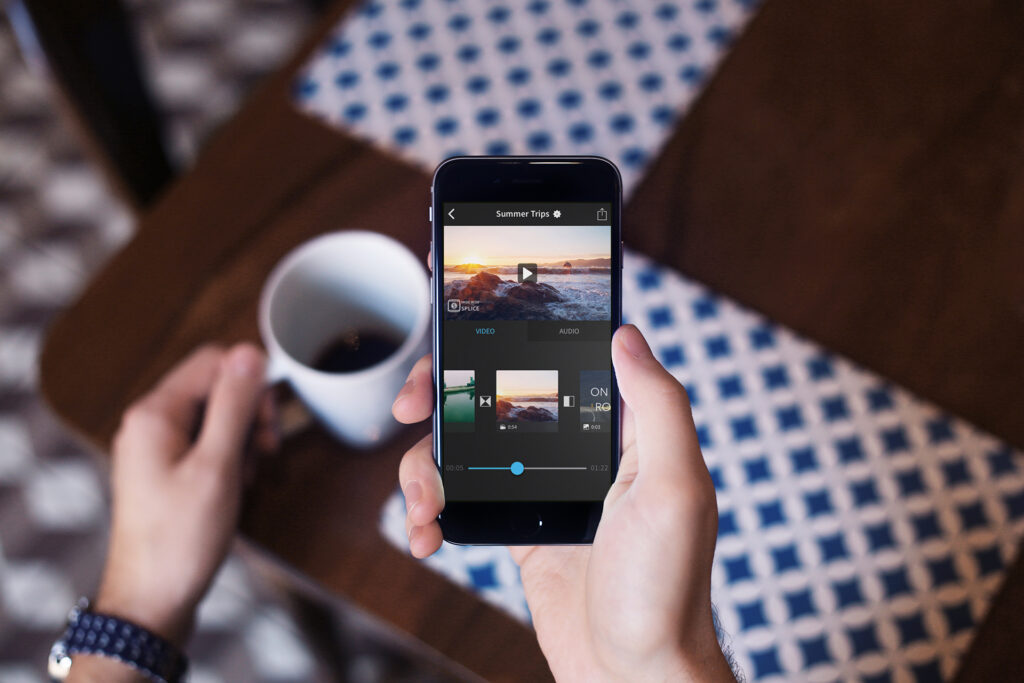

This is great and wonderful!!!