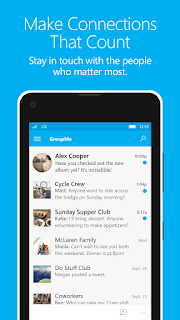Groupme is among the many numerous SMS chat applications and among the few best applications in that niche.
For Android: This going to be simple and straight to the point, no branching around, you’ll learn how to leave this group as straightforward as possible.
How to leave Groupme chat for android and iPhone?
I have created a GroupMe chat app for android and IOS. In my chat app, I can leave and join the chat. But now I want to create a leave chat button on my app. How can I leave a GroupMe chat from my android or IOS app? I need help with that.
What some say
A: You can not leave a GroupMe group.
The GroupMe chat app has no “leave” function.
You can only send a “Leave” message to a specific group and ask the people to leave.
But this is how to leave or end a GroupMe chat on Android.
→To leave a group:
1. First, select the group you want to leave.
2. Tap the group’s avatar in the top right corner or swipe left from the right side of the screen.
3. Now tap on Settings, scroll to the bottom of the page and
then tap or click Leave Group.
You can also see ‘End Group it means that you’re the owner of that group so that is you created that group If you select End Group you will delete the group entirely.
To leave the group without deleting it, you can change the group’s creator.
For iPhone (iOS)
The steps are basically the same with Android, here is a recap though.
- Select the group you want to leave.
- Tap the group’s avatar in the top right corner or swipe left from the right side of the screen.
- Tap setting, come down to the bottom of the page, and then tap leave group.
- If the above seems too cumbersome or doesn’t work for your device platform. Do this simply one instead.
- Text #STOP to any group number.
Note This will end all communication with all of your GroupMe groups and
forbid communication from new groups in the future.
This is especially good if you don’t just want to leave the GroupMe group but would like to take a break from this App.
When you feel like coming back in just text #resume to any group number to opt back in to
GroupMe texts.
I all hope you all enjoy your SMS GroupMe texts.