Here is how to view Google Desktop version on your mobile phone. In this case on your Android phone.
It is quite simple, to do this, you only require a browser you may already have.
You don’t even need to do much with the browser browser you are going to use, just set and tick.
The Browser is even a product of Google.
The Chrome browser for mobile one of the fastest and secure browser in the world. It is also easy to use.
If you don’t have, head over to Google Play store, then download and install it on Chrome.
– Once you’re done open it.
– Head over to the top of the browser, you’ll see a vertical line with three dots.
– Tap to open it. Locate ‘request desktop site’ just before settings, and tick the box to activate it.
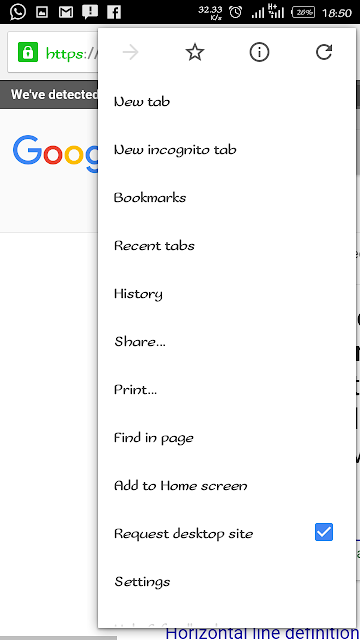
– Now type the google site you wish to visit on the address bar in this case www.Google.com. You also just type anything you wish to search on Google using the address bar.
You should now be able to visit Google desktop version on your Android devices, provided that the request desktop site option is still ticked good.
Note: In case this doesn’t work with your phones type or make, you should try other mobile browsers like Firefox and Opera maz, you know browsers that have the option for switching or requesting desktop versions of websites, as some browsers work best with some phones.