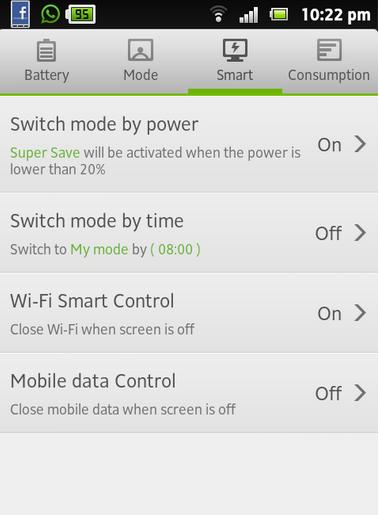 photo credit@http://www.hackbymak.blogspot.com
photo credit@http://www.hackbymak.blogspot.comMany users of this device are having problems with their device, especially it’s battery power, many of them are heavy phone users like gamers, music addicts, and internet savvy individuals as they are constantly making use of it.
This helper post in form of the tutorial will help any Sony Xperia P and U users solve their battery problems and increase their battery power. With careful application of this steps, you will boost your battery from its current state usually hours to 2 days or even more than. First thing first let’s understand what may be killing your battery and avoid it, this serves as Step 1.
Step 1. : What is wrong with my Sony Xperia Battery?
Batteries are a sensitive part of Sony Xperia which if not handled properly may malfunction or stop working totally. Though your battery may be given you problems despite the amount of money you spent in buying the gadget, still the battery won’t just respect itself. The truth is you have to respect it in other for it to respect you, after all respect they say is reciprocal even to inanimate things. So how can you respect your phone’s battery? The answer is to avoid things that could kill it, things like
Overcharging or Undercharging 99% of phone’s battery die due to this practice, don’t overcharge your phone even the manual says so when it indicates that battery is full 100% please unplug. Again don’t undercharge, by using App from the store it might make your phone not to charge completely as this drains battery power. Better to leave the empty bag and wait for the money than lose the money and get an empty bag. Better to close your app and wait till it is charged than use that app and your battery dies. If you can’t do it then off it.
Step 2 : Software Tips and What to Do
Keep Your Device in G.S.M Status Many of you don’t know it a Sony device best works on G.S.M mode battery conservation-wise. To keep it in G.S.M mode just go to SETTINGS > Wireless & Networks > Mobile Networks > Network Mode > GSM. G.S.M mode helps conserve energy your Sony device running in G.S.M mode doesn’t mean its functions will be limited, no G.S.M mode was built in there for a purpose that purpose is to help you manage your batteries lifespan.
Step 3 : Software add-ons
Internet Connectivity When not in use please switch off your 3G, WiFi, and GPS. As this will reduce its load and along with those steps will be completely free from the unnecessary burden of doing so many things at the same time. A freed person is a happy person a happy individual will have a long life expectancy, your battery is not left out, free your phone to free your battery and you’ll then see the magic of freedom!
Step4 : What to do
Finally, download an app called “Go Power master” this is a free Android app (if you have any other app with the same functions that’s ok). Go to “smart” tab and set your WiFi configuration toon. This will help keep your WiFi off whenever it’s not in use. That’s all!
Hope this helps and please if you have problems I’ll like to hear them, use the comment box below otherwise like us on facebook and write your comments there.
Bank is here to supply quick charging for USB-chargeable devices such as smart phones, tablets,and much moresmoke alarm batteries