
Whether you are a student, a graphic designer, a programmer, or an entrepreneur, you need to manage your digital files yourself. Stress is common, but being disorganized with your digital files won’t help. It will only add to the stress levels when you fail to locate the file you need for Monday’s meeting.
It’s a good practice to organize your digital space regularly to avoid the hassle later. Managing and clearing huge device clutter is one of the most annoying and time-consuming things that users deal with in their day-to-day life. It’s better to prevent this situation by maintaining the habit of managing digital files right from the beginning.
Before we jump to the practical ways to keep things organized on our digital devices, let’s first understand the importance of file management and its benefits.
Why Is Digital File Management Important?
There is not just one but many reasons that compel users to manage their digital files on computers, smartphones, tablets, and all other smart devices that we use today. With the advent of different platforms and devices, file management becomes even more important to ensure that your files, including audio, video, and text documents, are compatible with all the operating systems and screens.
For example, Mac users often find it difficult to deal with M4A audio files and need to convert m4a to mp3. M4A format is compact and allows saving audio in high-quality in comparison to MP3, but the former is not compatible to run on all the devices while the latter is almost supported everywhere. It helps access the files when you switch the OS or use different platforms at the office and home.
Fast Access to Information
No matter how much data you are storing on your device, it is better to have it logically so that you can easily find it when you need it instantly. Most of the time, users spend a lot of time and energy on locating a specific file on each of their smart devices but fail to find it. Sometimes, the consequences are far more adverse than you ever think.
Improved Efficiency at Work
Whether you are working from home or your office, you need to be efficient, no matter what. Keeping your data in an organized manner will reduce the time that users spend on finding a file. It also minimizes the time that employees spend on recreating the document after not locating it on their devices.
Better Transparency of Data
When you recollect everything Friday evening, you realize that an important file from a client is missing. That’s the major benefit of storing data logically on a computer. When files are stored in folders and subfolders with proper names, the data seems more transparent, and you can easily conclude what’s available and what’s missing.
Standard File Organization Process

When you are working for the entire month, you miss out on many important things, and keeping track of data is one among them. By having a defined file management strategy, rest assured that the files you need are available, and you can access them easily. This prevents you from last-minute hassles that are sometimes embarrassing.
Increased Security Over Data
While managing your files on phone, computer, or tablet, you will come across many redundant files that are consuming space unnecessarily. Old versions of files can be a great security threat that can make your device vulnerable to hacking attempts. Having a folder for each file will prevent you from saving data anywhere on the hard drive, external storage, or cloud.
Ways to Manage Your Digital Files on Different Devices
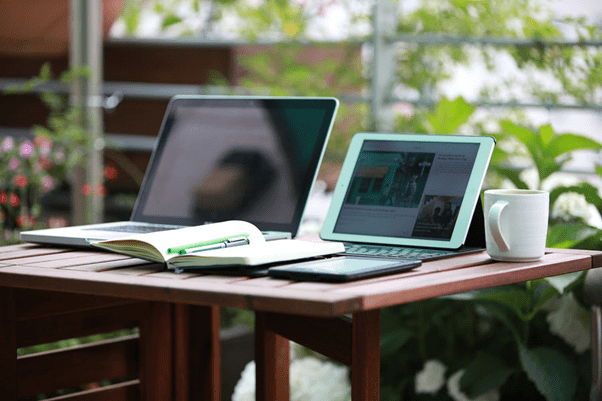
Before you start to save your files in a defined manner on the device, make sure to clear away all the trash, duplicate files, cache files, redundant apps, and any other unnecessary items. This will speed up your file management tasks as you only have to deal with important and required files or folders.
Let’s have a look at some of the best ways to save files on digital devices.
Group Files into Folders
A good file organization structure starts with a logical folder hierarchy that allows you to save files in an easy-to-locate and accessible manner.
Name All Folders & Files
Right naming conventions make the files easily available as you can quickly recognize the context without clicking and opening individual files.
Archive Old Files & Folders
Data is an asset for organizations as well as for individuals, so it needs to be maintained properly. Archive the old files that you do not access frequently but need to keep safe.
Store as PDF for Security
PDFs are secure and maintain the integrity of data even if the document includes images, 3D models, graphs, charts, and similar items; therefore, you can also save files as PDFs.
