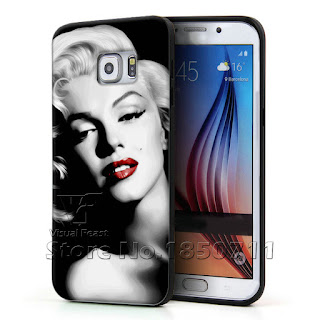This are the various steps that will help you solve the “unfortunately phone has stopped “ error that is usually as a result of the phone or SIM toolkit application, especially when one updates its device ROM.
Note: The unfortunately phone has stopped , is also “Unfortunately the process.com.android.phone has stopped” error, In some android device.
Here are the various ways to fix this error in your device:
1. Clear Cache and Data of the Phone App
This is the first thing you have to do, to find this, go to Settings, then select Apps > touch the All tab so that all the apps of your device will be displayed in a column. Scroll down until you see “Phone” or any similar option > Tap it, followed by selecting the “Clear Cache” option.
If the problem persists, repeat the steps and include “Clear Data” in your actions. Reboot your phone for the changes to take effect.
2. Clear Cache and Data of the SIM Toolkit
Repeat the steps earlier shown . But this time, choose SIM toolkit from the list of apps under the All tab.
3. Use Custom Recovery
This involves installing the latest AROMA file manager, which can be found in the XDA website. Use it to delete the cache or temporary folder of “Phone” as well as the SIM toolkit app. After this off and on your device for the changes to take effect.
4. Do a Factory Reset
If everything should fail factory reset your device, first backup your data and then perform a Factory Reset. To do this, shut down your device normally.
Then hold down the Volume Up, Home and Power keys altogether until the phone vibrates. Once it vibrates, let go of the Power key but keep your fingers pressed on the rest. However, once you see the Android logo, let go.
From there, backup and reset. This works for all major phones like Samsung, HTC, Lenovo, and even Nokia Android phones, with some slight variation from Chinese phones like Tecno and Infinix.