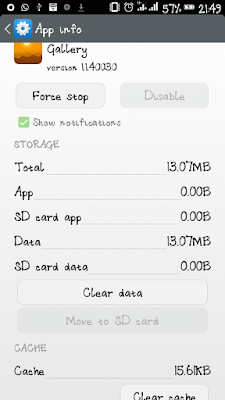Here is a simple fix for flash camera not working on Android devices especially on Samsung devices.
The steps am going to list here are no in particular order unless otherwise indicated, which means you can chose to do any one before the other.
When your Android camera flash stops, do a
– soft reset, that is turn it off, remove the battery and turn on.
– If after the restart the flash still did not work, then do this next, don’t turn on, just remove the battery and put it back again on it.
– When this fails, locate and go to Settings, Apps, All Apps, Camera.
– In the camera app section, press “Clear Data” or cache
The flash should work fine now.
– If for some reason you can’t seem to find the Camera in Settings > All Apps on your Android phone,
No problem just open up your camera, then locate the sub Camera settings, and then look for “reset”, or “restore defaults”,
Congratulation this should fix it!
Note: The above will only reset your camera settings, you may change the setting for resolutions, mode, picture quality and other things back, if you wish.
Wait! you’ve tried all this yet no show, well hard reset your Android phone, that is factory reset it, but backup first.