If you get this error message “sharing violation occurred while accessing paint…” Don’t worry as you can fix this easily without hassle.
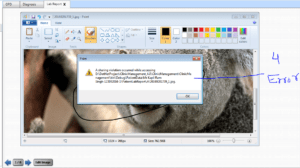
This sharing violation error always occurs whenever you finish editing a picture or an image using paint and you may want to save it. Now when you click on save you get this sharing violation error telling you that your project can’t be saved because of a sharing problem or conflict between the original image and the newly edited image you want to save.
What can you do in this situation? It is easy and simple to fix. There are two ways to fix this error without losing your file.
Use copy:
Now press CTR plus C key to copy, now open a new paint application, and past what you copied by using CTR plus V key. Then you can now save your file. Boom sharing violation error is no more.
Use Save As
Another way to solve this is windows Paint problem is to use the save as function to save your project. By default when you press CTR plus S your project simply replaced itself by saving the latest changes of your work.
So on Paint just locate the File option ✓ select Save As✓ rename your file and click save. Sharing violation will be gone.
Those are the two ways of fixing this problem without having to restart your PC or shut it down. You won’t even lose your work this way. Stay tuned.
Nice Update..
Wow