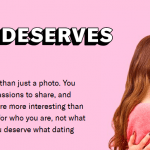This are the various ways you can use to quickly fix Nvidia Users accounts is locked issue, which is mainly caused because of multiple logins, especially when you have up to 10 or more failed logins. If this happens, you will get the error 403 or any other error, and your Nvidia account would be locked.
How to fix Nvidia account locked issue (user Users account is locked.)
1. Clear browser cache/cookies and Remove Saved passwords.
You can skip numbering two if you have done this.
Clear Nvidia account cache/cookies on Mozilla
- Open Mozilla Firefox and locate the “options” feature, under the three horizontal lines, located at the top right panel.
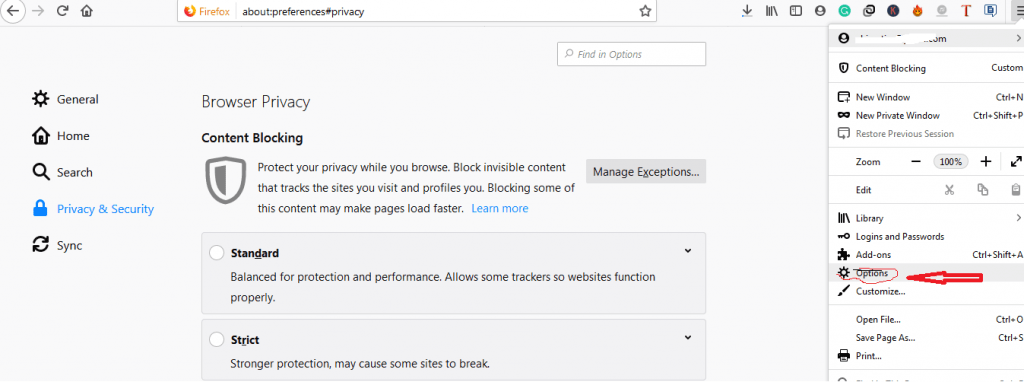
- On the next window, click “privacy and security” just before sync.
- Click Network and Click Clear Now this is under Cached Web Content. Then close option.
- In the newer version of Mozilla is located under cookies and site data. Clear the data under Cookies and site data.
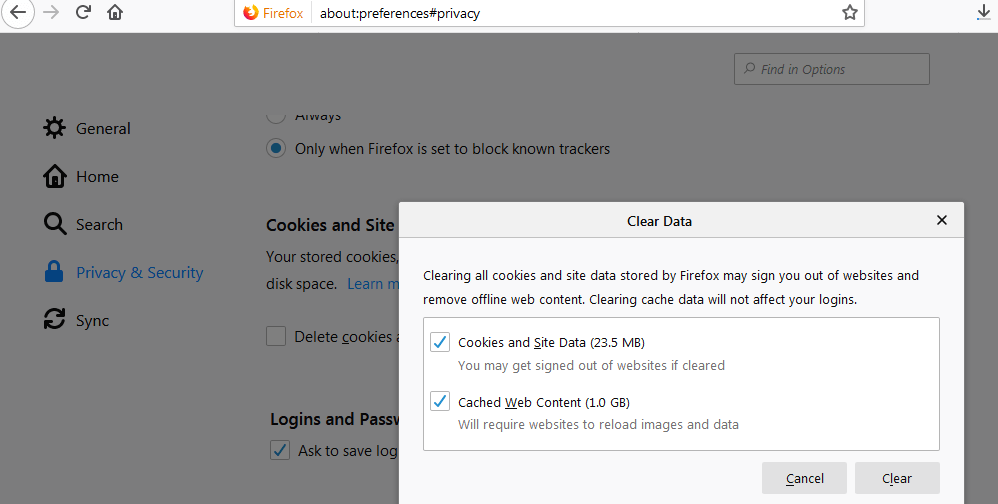
For Cookies ( on newer Firefox browsers)
- Click the same three horizontal lines at the top right-hand side.
- Click privacy and security
- Manage cookies and site data under cookies and site data.
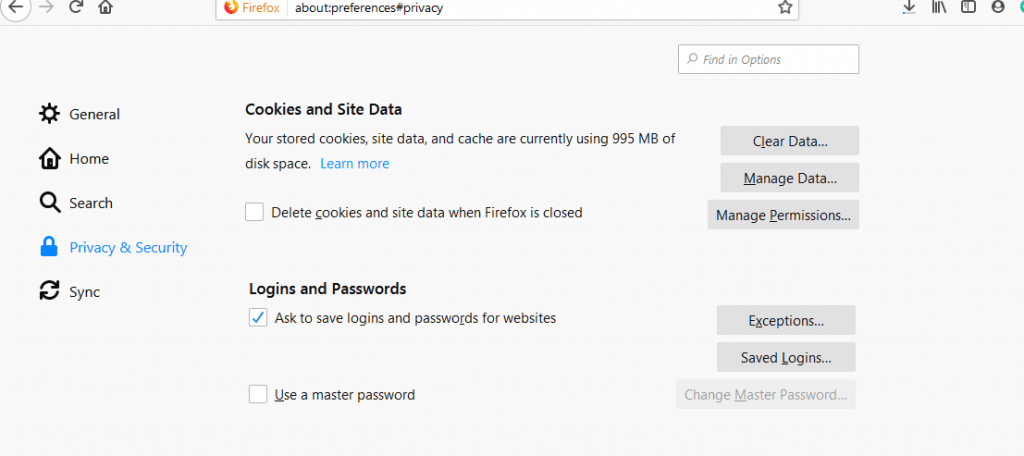
- Locate the Nvidia account and click remove selected.
- Click the same three horizontal lines.
- Click Privacy & Security. It should be under privacy
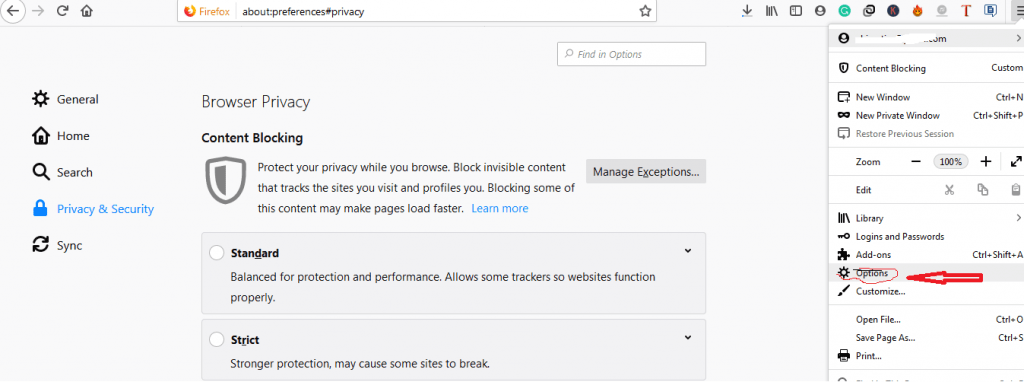
- Under logins and passwords, click on saved logins.
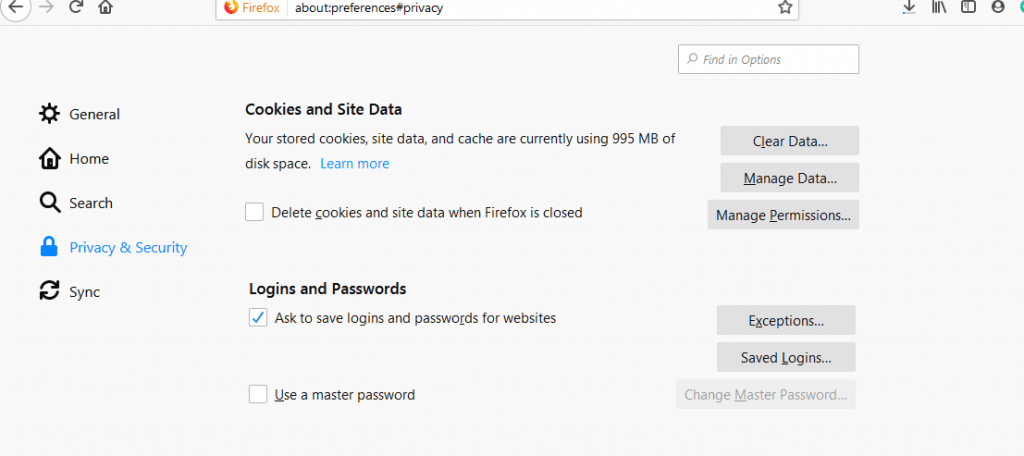
- Select the appropriate Nvidia account and click remove not remove all.
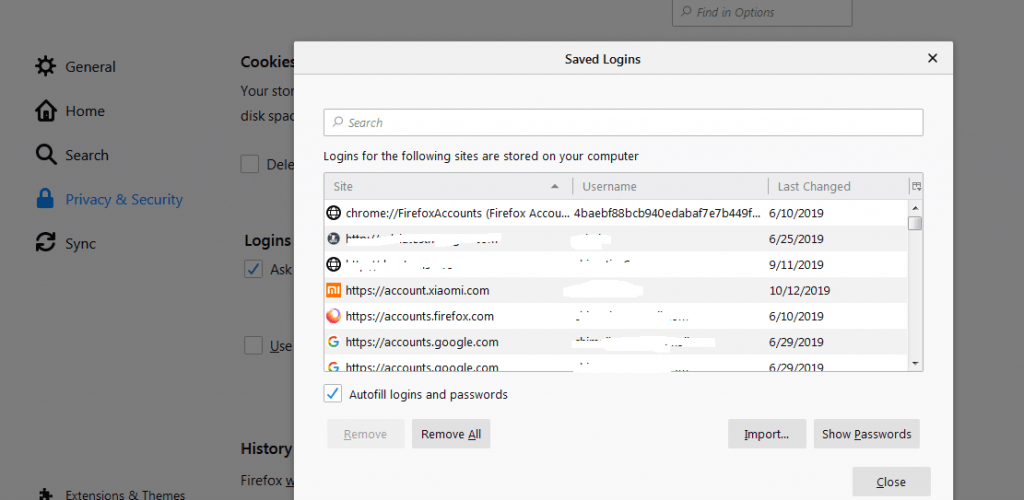
Clear Nvidia account cache on Chrome.
- Click the options menu, select settings
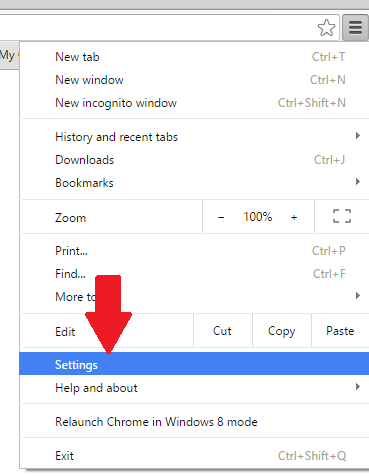
- Type the word cache” in the search bar.
- Then click Clear browsing data.
- Now select the checkbox.
- Clicking the Clear browsing data option…
- Click Clear browsing data.
To clear Nvidia account passwords on chrome.
- Open up Chrome and use the button on the far right of the browser.
- Click the settings menu
- Next, click the Show advanced settings. The password and forms section will appear. Then click on the Manage passwords link.
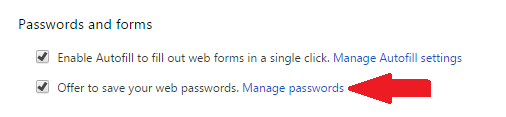
- Select the Nvidia account and delete after confirmation.
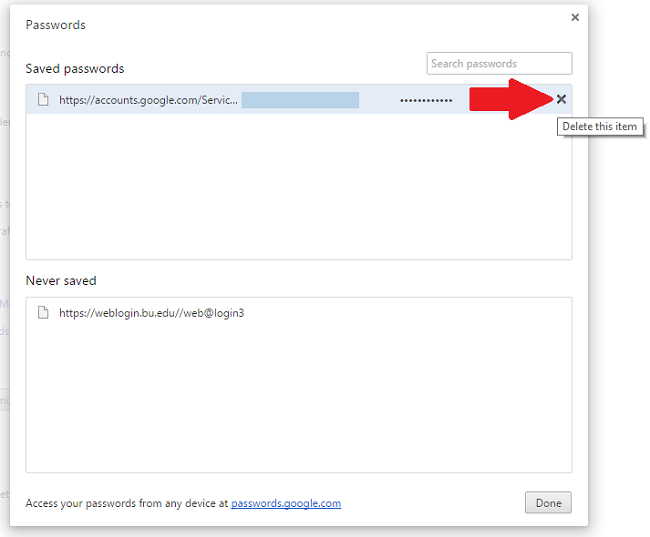
2. Reset account password. To unlock a locked Nvidia account
This is done directly. On the Nvidia website.
- Visit. Reset account
- Change language if necessary
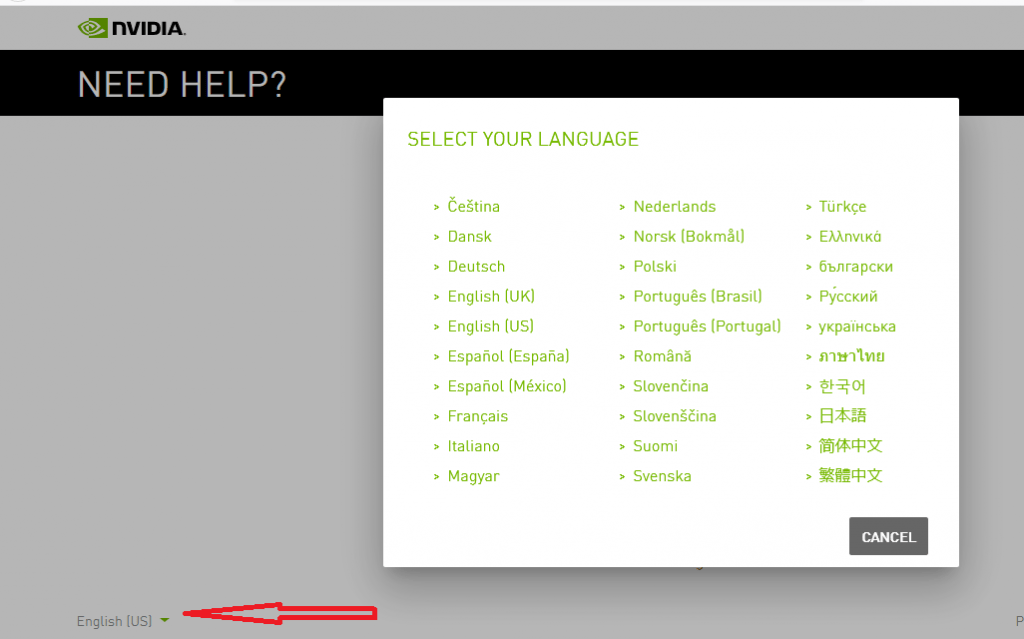
- Then click on the “need help login option “
- You’ll see various options like
- I forgot my password
- I can’t log in with my Google account
- The password reset link is not working
- I do not have an NVIDIA account
- And frequently asked questions.
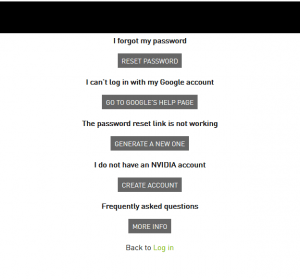
- Select the first option ” I. Forget my password” click reset password option.
- Then. Enter your email address and click submit.
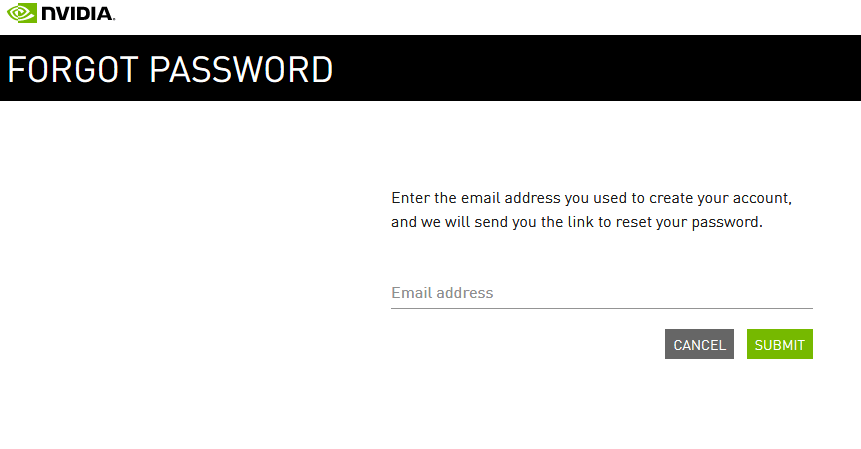
- You will get a success message
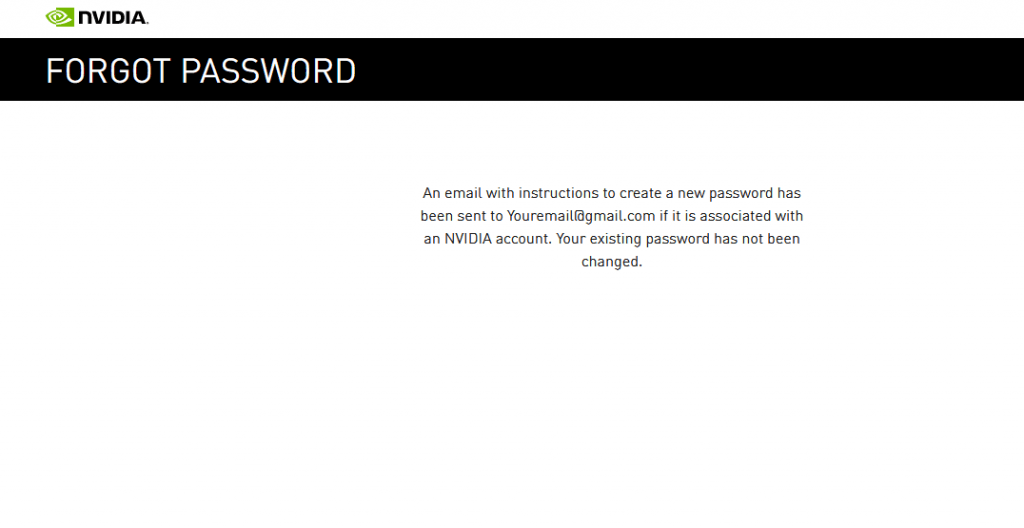
- Login into your email account and follow the link to reset passwords.
3. Contact Nvidia support
They are available on weekdays Monday to Friday.