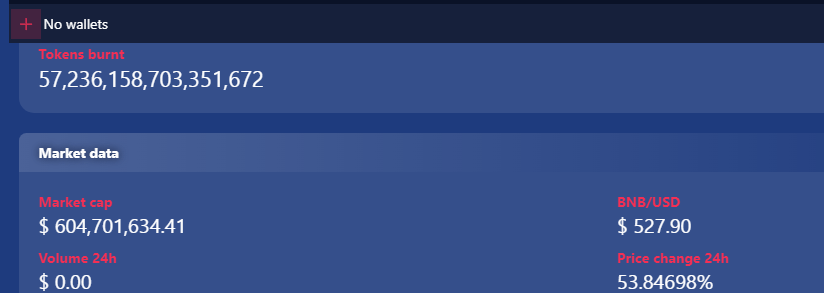This is how to easily check FEG token burn rate in real-time, using these already existing trusted tools.
Before we go into details, let check the details of Feg.
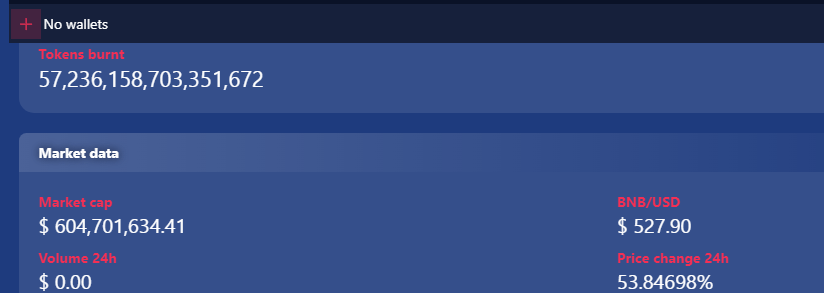
About FEG
How to check FEG token burn rate in real-time
You can check out the video on how to do this if you prefer video
1. Go-to FEG bscscan page or copy this FEG contract address 0xacfc95585d80ab62f67a14c566c1b7a49fe91167
and paste via search
Now click on
holders, look for this address
“0x000000000000000000000000000000000000dead or burn wallet”
and click on it or click this
Burnwallet
You’ll see the following
- Txt Harsh: containing the whole details, clicking on this harsh will open up where you’ll more details about the burnt.
- Method: The means of the burn
- Age: Date and time
- From: The address the FEG tokens came from
- To: Then the burnt address.
- Quantity: Amount of FEG crypto tokens burnt.
Here you’re going to see details of each transaction and amount burnt. The amount burnt is under quantity.
FEG has only one burn wallet which is the above wallet and each transaction has a % tax.
The `% fee some part are redistributed to holders. This helps reward long time holders and stabilizes the price.
Or you use
Fegtrack, a web app that allows you track your feg tokens across ETH and BNB channels.