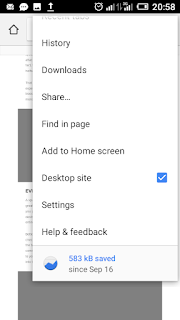Some website like T mobile don’t just care. If you are on mobile you get served the mobile version of their website. That mobile version is not so nice as it won’t show you all the features you may require.
T-MOBILE mobile site is just a stripped down version of the full desktop site, it lacks major features. Fortunately for you there are ways to force the site to show the full website even if you’re on mobile phone.
We are going to see how to do this on the various major mobile phone platforms. Like Android and iOS which include the iPhone and iPad, and then on major browsers like Chrome, Firefox and Safari.
How to show T-Mobile full site on Android phones
To show T-MOBILE full website on Android phones, you’ll need either Chrome or Firefox, you can download them from Play store.
On Chrome
– Open Google Chrome
– Go to T-MOBILE website that is http://my.t-mobile.c
– Then tap the three dots in the top right corner and check the box that says “request desktop site”. Just before the settings option and after add to home screen. Request desktop site is in the middle.
On Firefox
– Open Mozilla Firefox
– Visit the T-MOBILE official website my.t-mobile.com
– Tap the three vertical dots at the top right
– Select the request desktop site option. Just before the page option and above find in page.
– Wait for the full site to load.
How to show T-MOBILE full site on iPhone iPad (iOS)
– Open Safari
– Click the up arrow icon just to the right of the search/URL bar.
– Now scroll through the choices until you see the Request Desktop Site option. -Click that, it takes you to the full website of T-MOBILE.