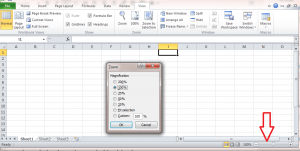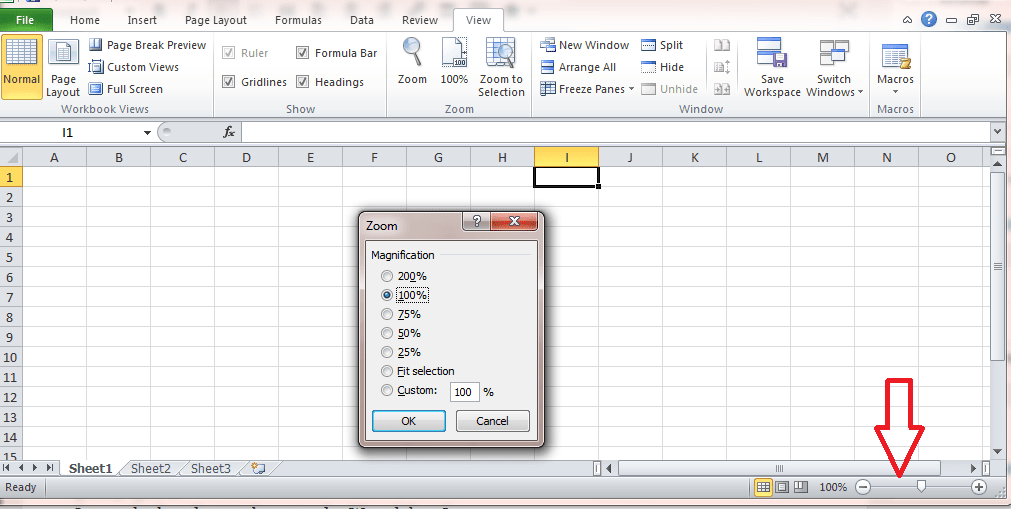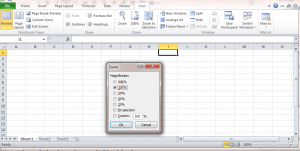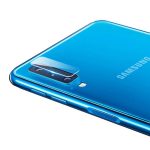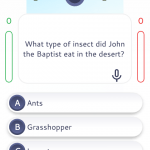Alright, today we will see how to easily zoom in, and out, on an Excel sheet, with or without keys on the keyboard.
There are two main ways to quickly zoom in or out from an Excel worksheet, note the word quickly because there may still be another way to accomplish this. But we want to be able to zoom in or out as quickly as possible.
You can watch the video if you prefer the video rather than text.
Microsoft Excel is a powerful application for PC users, it is part of the Microsoft office tools which include MS Word, Publisher, Outlook etc. With this software you’ll get access powerful tools to help you in your day to day statitics and calculations.
How to quickly open MS Excel
Windows 7
Click start menu > locate all programs > Ms office > MS Excel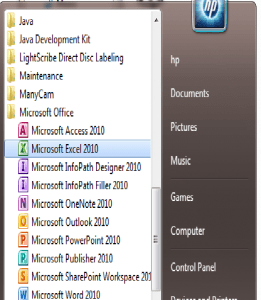
Windows 8, 8.1, 10
- Click start/charm menu > Scroll through your apps you’ll see MS Excel.
- Once, it is open there are two ways to quickly zoom, in or out, on excel.
Ways to Zoom in or out from MS Excel
1. Zoom in or out with keys on the keyboard
2. Zoom in or out without keys on the keyboard(zoom bar)
1. Zoom in or out with keys on the keyboard
Zoom in or out shortcut key on Excel
- First open Microsoft Excel on your windows computer. if its not on your Desktop, check above on how to quickly open it.
- On your keyboard press alternate, plus W, and then Q.
- A zoom menu opens, select any zoom option, depending on the one you want. READ
How To Easily Remove Unwanted Software From Windows 8
0, gives 200% Zoom.
1, gives 100% Zoom.
7, gives 75% Zoom.
5, gives 50% Zoom.
2, gives 25% Zoom.
- Select anyone you want, and watch the magic.
- select from the displayed options or you can still use the keyboard to select them.
2. Zoom in or out without keys on the keyboard(zoom bar)
- You can still zoom in out on Excel even without keyboard.
- You can also use the zoom bar, at the bottom left side.
just click, and drag, to zoom in, or out.