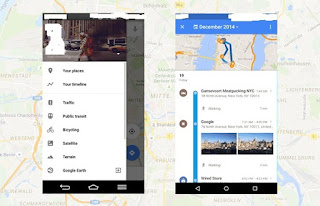Your Location History helps you get better results and recommendations on Google products. For example you can see the places you’ve been to, mode of transport whether by rail or air, even some pictures you’ve taken.
Don’t be alarmed remember you control what is saved in your Location History, and you can delete your history at any time.
To find your location history through your Android and iOS devices, here is what you need to do
Just open up Google Maps > swipe in the left sidebar > Your timeline.
Tap on the timeline, Inside this your timeline, you can select the dates you are interested in and see all the places you went to, how you got to them and how long you stayed there.
If you are not comfortable with the data on your timeline you can delete them, by selecting the three-dotted icon and then > Delete day.
You can also select individual locations in the your timeline to change the reported place or remove that stop from your day without deleting all the others.
Note: Don’t expect to see anything on your timeline, if Google location service is turned off.