Earpiece and Mouthpiece Problem Explained
Earpiece.This is when you can’t hear anything on your handset either when you receive a call or when you make calls. It’s as if your phone is dumb calls can’t be answered even when you do you won’t hear anything.
Mouth Piece Problem.This is when nobody is hearing you either when you are making calls or receiving calls, although you’ll be hearing callers they won’t hear you. This problem can be as a result of either software or hardware problem.
Fixing Hardware Version
When your phone’s earpiece starts showing this signs know that it simply shows that the clear face also known as Earpiece is weak it needs replacement, and you can change it in any place that sells phone’s accessories. When you’ve bought the Earpiece loose your phone with a screw driver, bring out the panel, do not force it out.
– Then locate where the Earpiece is and change it.
For the mouth piece here is what you need to do.
– Go to the lower part of the phone, you will see the mouth piece, you will see a tiny wire on the mouthpiece either disconnected or the mouth piece itself is damaged. If the wire is disconnected, or loose connect it, if it is damaged change it.
Solution for fixing Software Version
To solve this in the case of software, the solution on software problem is to dial this code **02# however if it displays “not done” it stands for the reasoning that it’s a hardware problem in that case apply the steps above. For hardware version.
Supported Devices
All Java, Android and Symbian Phones, including but not limited to Nokia, HTC, Samsung, Techno and others.
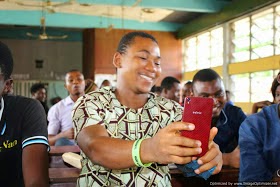
Nice one